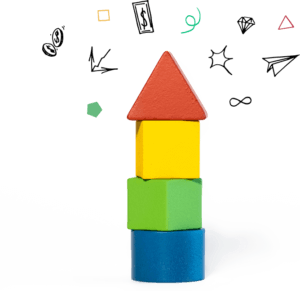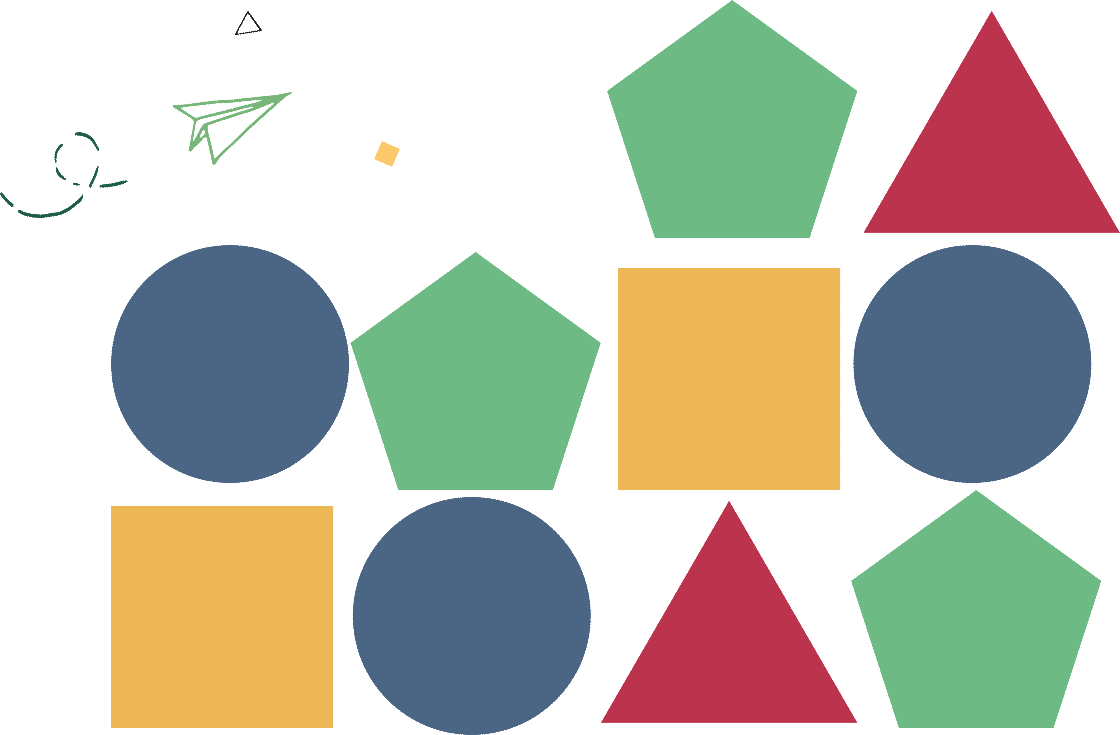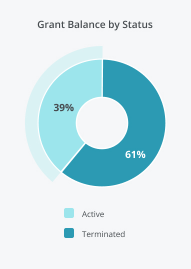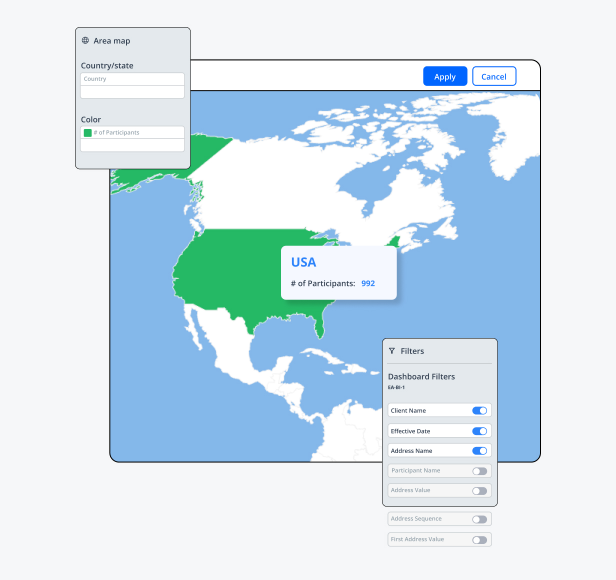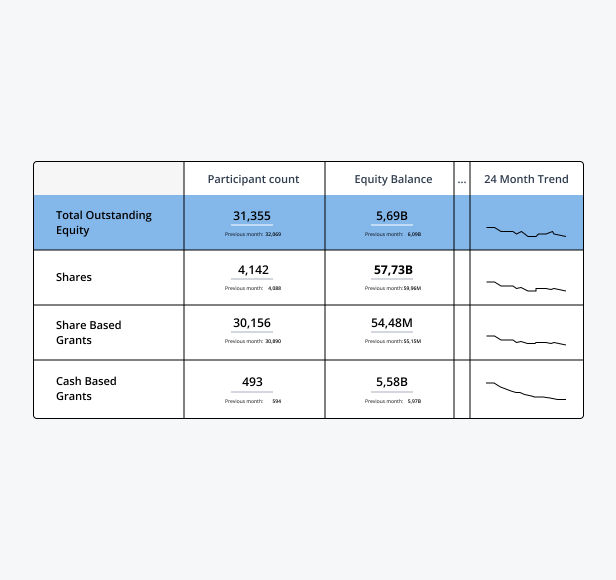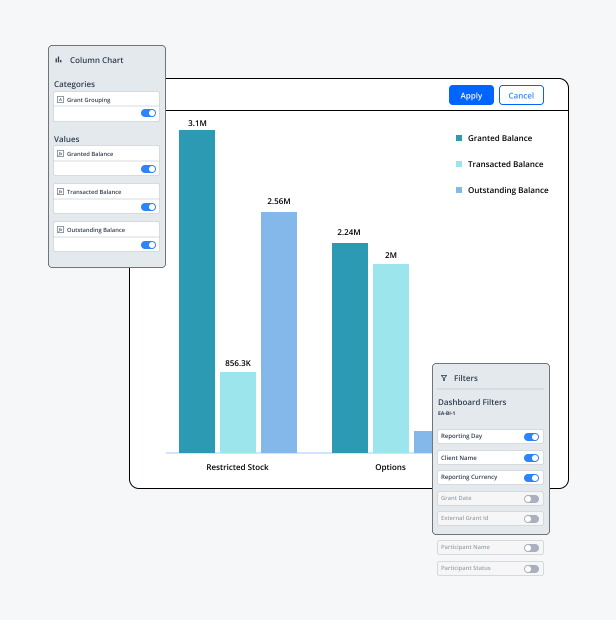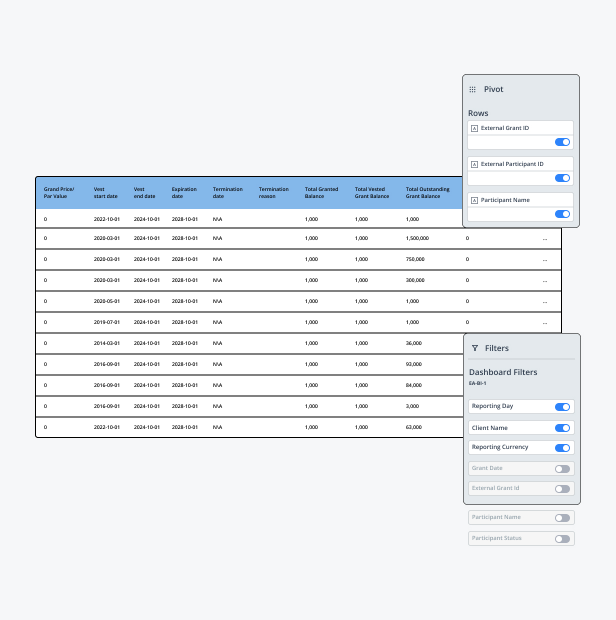Trusted By Businesses Worldwide
Features
Fully Customizable
Customize your dashboard layout with drag-and-drop features to place each widget exactly where you want. You can easily click to create reports on a variety of topics, nailing down the exact information you need.
Intuitive Insights
Uncover participant insights using data-rich graphics. Present key statistics in an easy to digest way using intuitive visualization tools. Use drag-and-drop features for quick analysis or set a global filter to instantly adjust information at the click of a button.
Highly dynamic
With dynamic visuals, you can change a query simply by selecting a section of the graph or chart. For each visual built, you can avail of the drill down capabilities to analyze metrics at a granular detail or combine multiple views to understand the bigger picture.
Product FAQs
Yes, our BI Dashboards offer customization options to suit individual or departmental needs. You can choose which KPIs/Dimensions to display, how data is visualized, and even set up custom filters. The level of customization will vary depending on an individual’s role and permissions within the organization.
The frequency at which data is refreshed depends on the data sets of that dashboard and the specific dashboard setup. Some dashboards update in real-time, while others may do so at scheduled intervals, such as hourly or daily.
Yes. Our dashboards allow users to export data into formats such as Excel, PDF, or CSV for further analysis or reporting purposes. The availability of this feature and the formats supported may vary depending on the dashboard, chart, or report being used.
Additional metrics can be added, but it will depend on where the data is pulled from. Should a client require additional metrics, the reporting team can evaluate the feasibility of integrating new data sources and customizing the dashboard to meet their needs.
Data accuracy in BI Dashboards is ensured through data validation rules, data cleansing processes, and the implementation of ETL (Extract, Transform, Load) pipelines that prepare data for analysis. Consistency is maintained by using data model techniques that aggregate data from multiple sources into a single, coherent model, and by employing data governance practices.
Read More
-
Is ESPP worth it?
April 16, 2024
-
Executive Equity Compensation
April 10, 2024
-
Long-term incentive plans for private companies
March 12, 2024